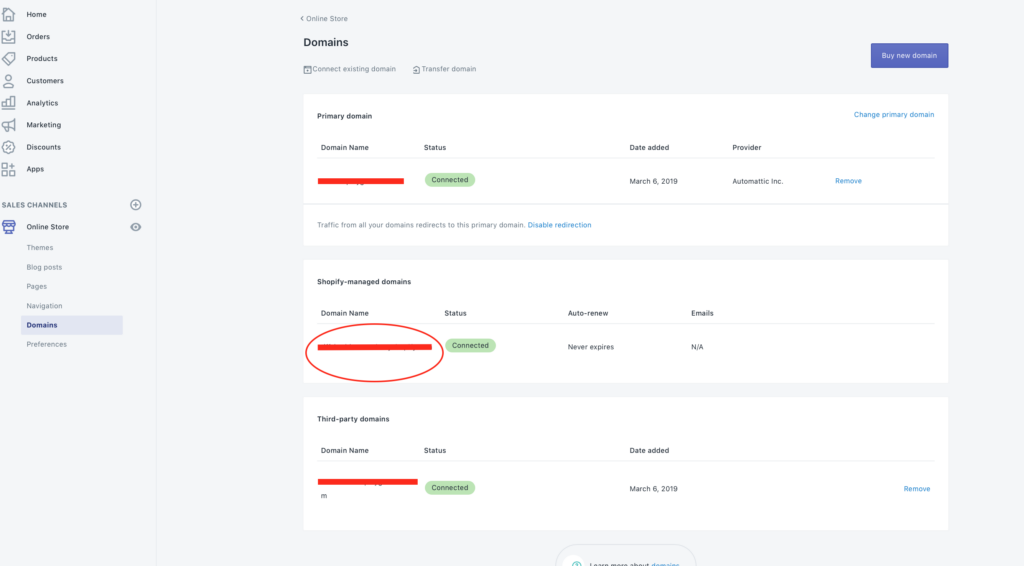How Can We Help?
Shopify
You can integrate with Shopify directly into your app. Users of your app can shop on your Shopify store with out leaving your app!
Step 1: Go to the admin page of your Shopify account.
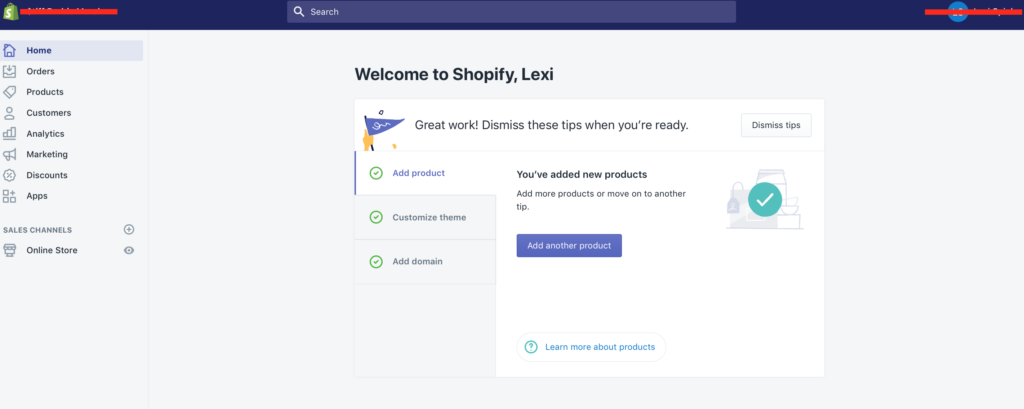
Step 2: Click on Apps then Manage private apps.
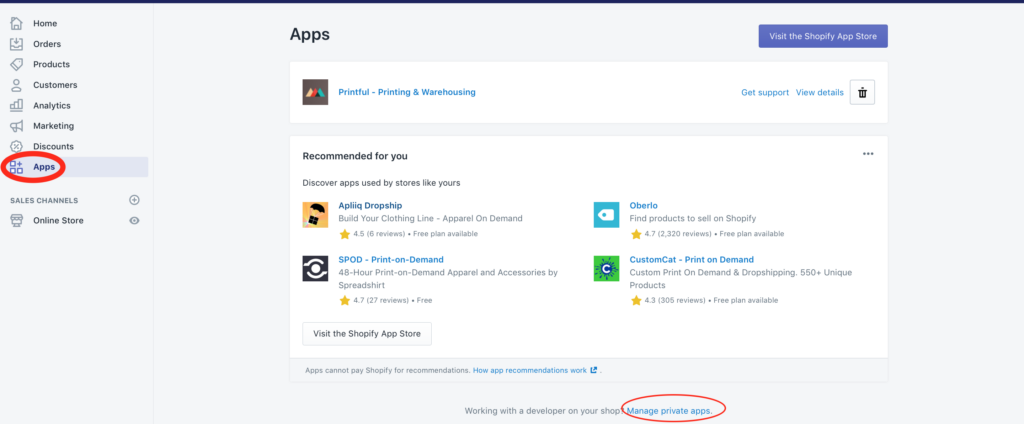
Step 3: Create a new private app.
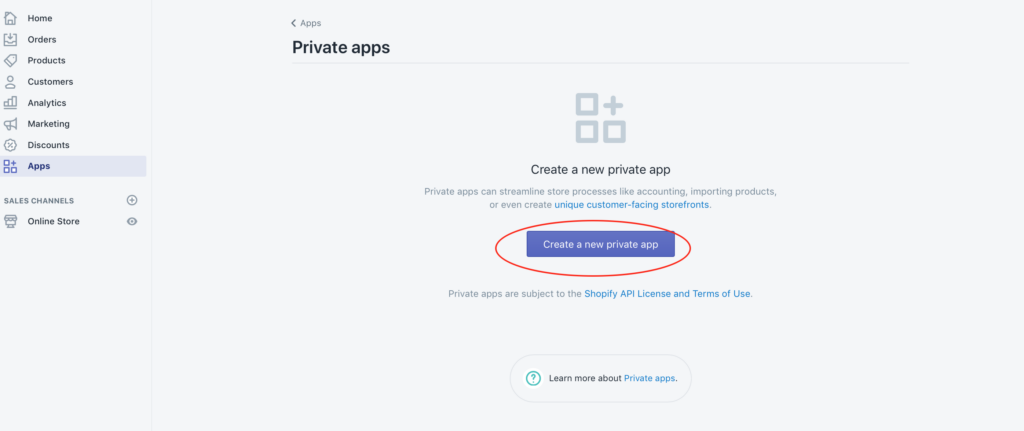
Step 4: Give your app a name, then enter your email. Select the check box to all the app to access your storefront data. Then click on Save.
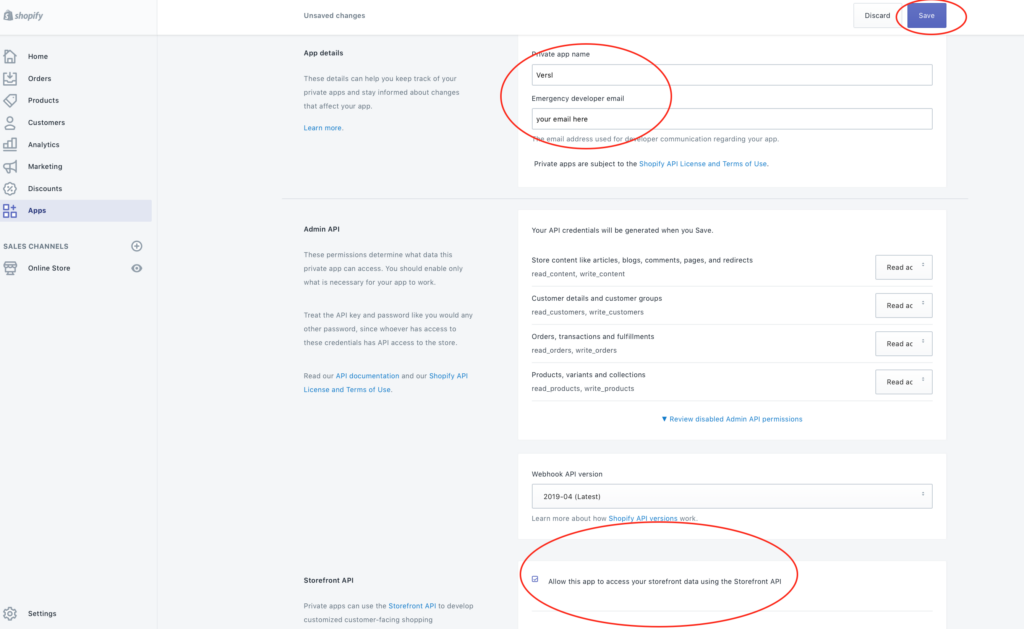
Step 5: Click I understand, create the app.
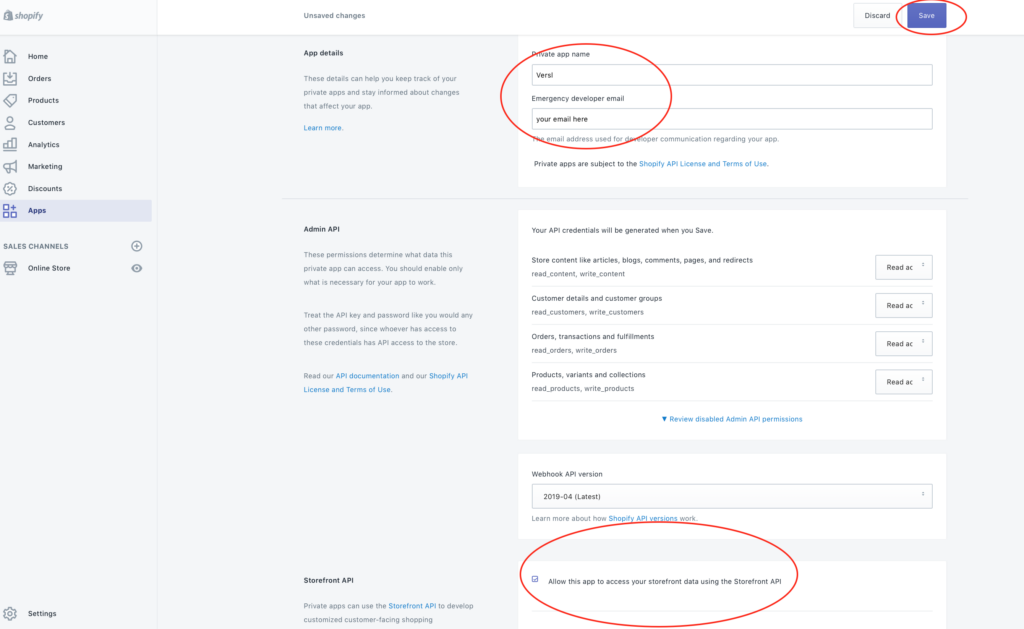
Step 6: Scroll down then copy the Storefront access token.
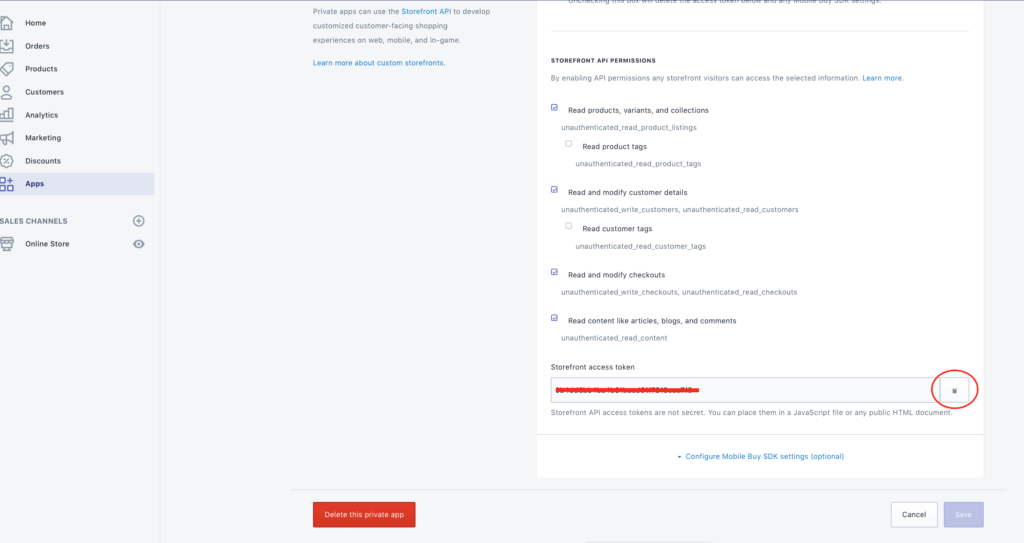
Step 7: Go to your Versl admin panel and click settings then Shopify then paste your Storefront access token in the text box then click save.
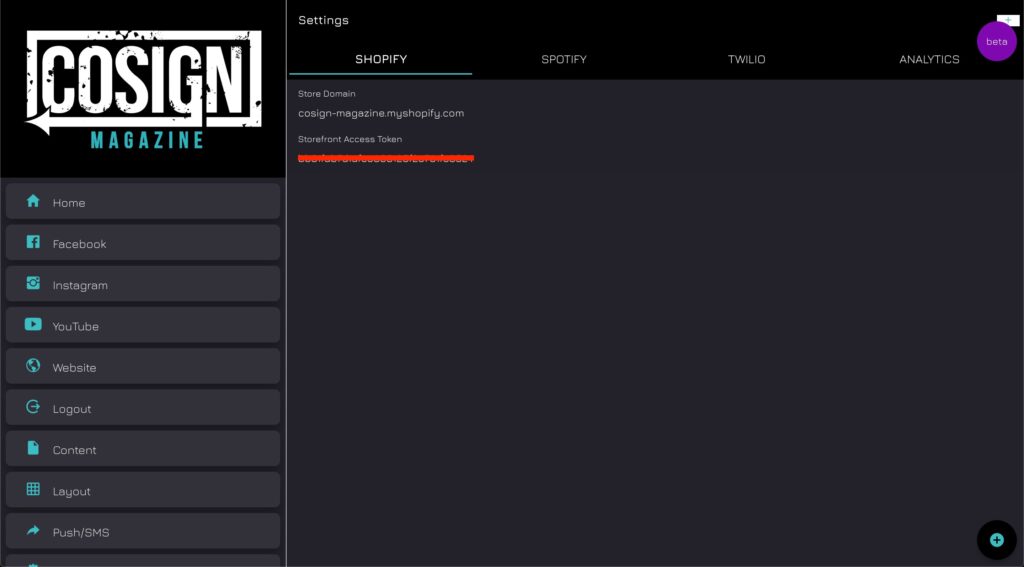
Step 8: Click on Online store on the left side then Domains then copy the Shopify-managed domain for your store then enter in on the previous screen in your Versl Shopify settings under Store Domain then click save.