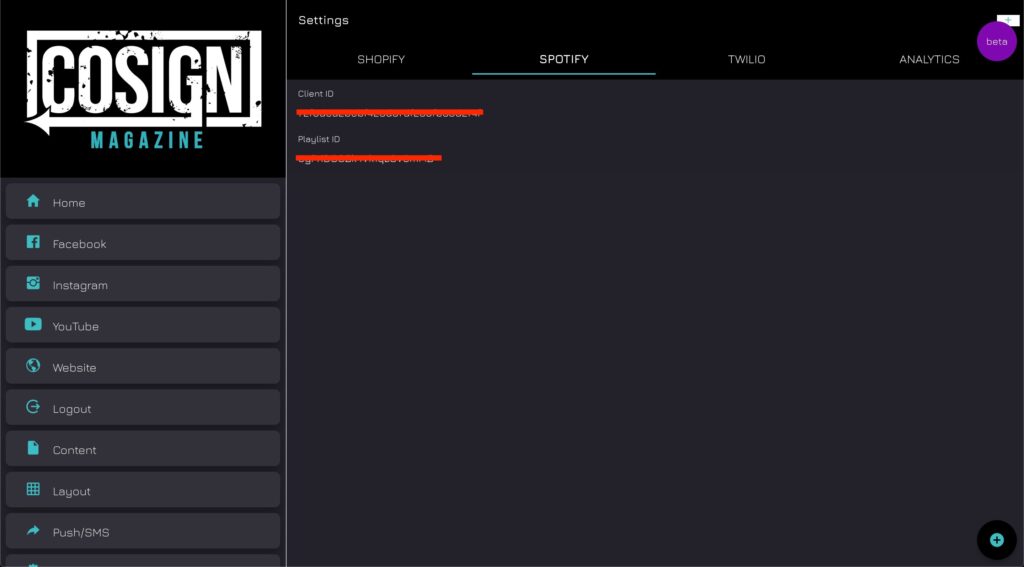How Can We Help?
Spotify
With Spotify integration you can share playlists directly on your app.
Step 1: Create account at developer.spotify.com.
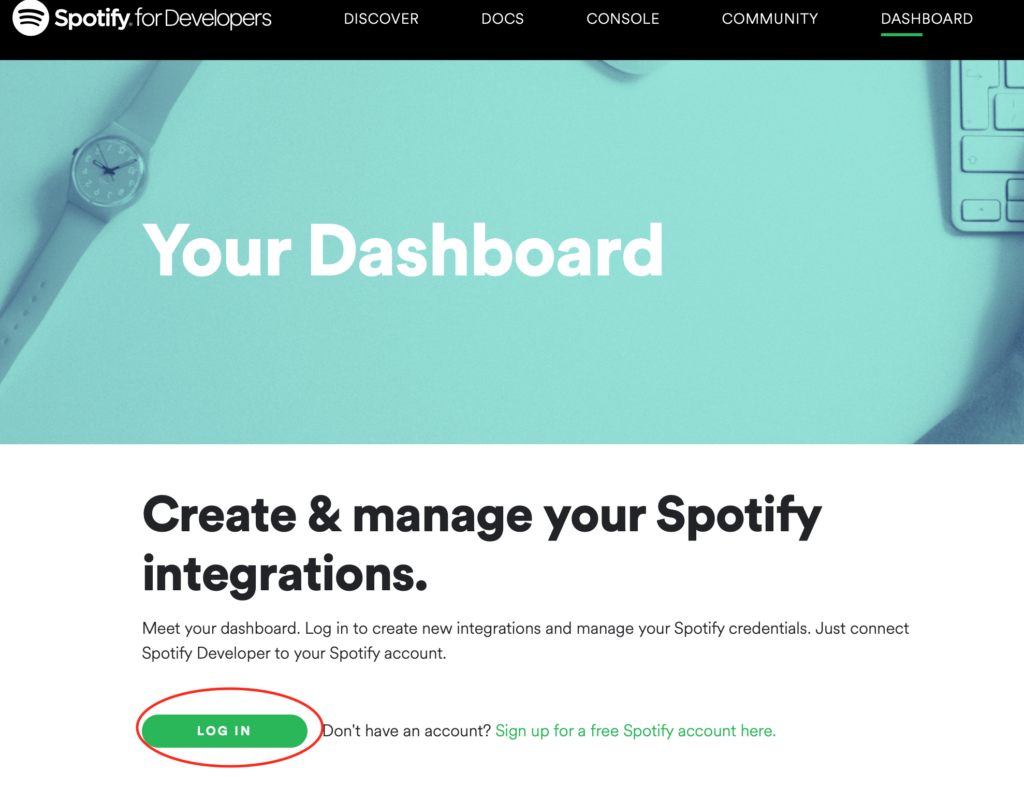
Step 2: Go to Dashboard. Then click Create Client ID.
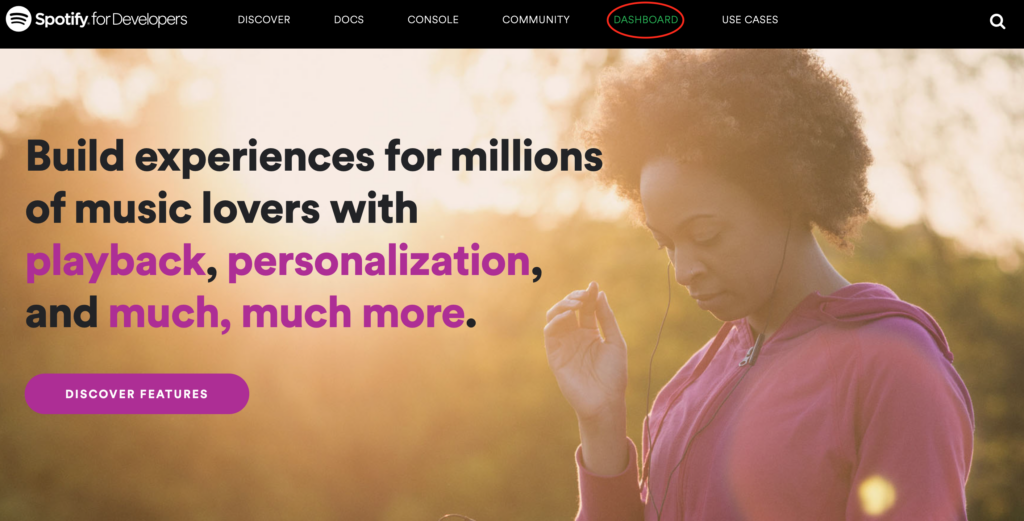
Step 3: Enter you app name and your email and select Mobile and Desktop App then click Next.
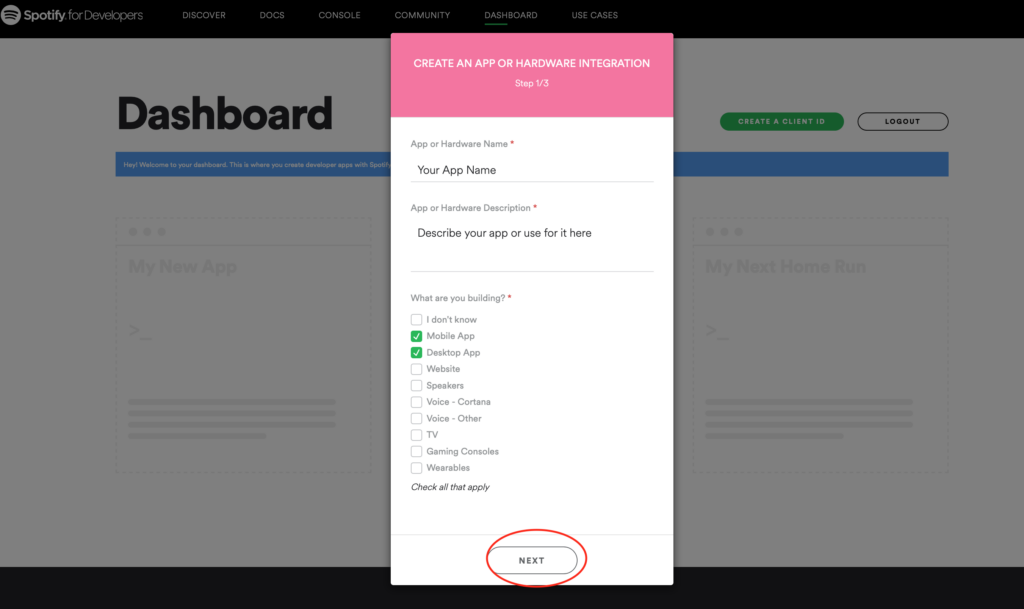
Step 4: Click no when asked if you are developing for a commercial integration.
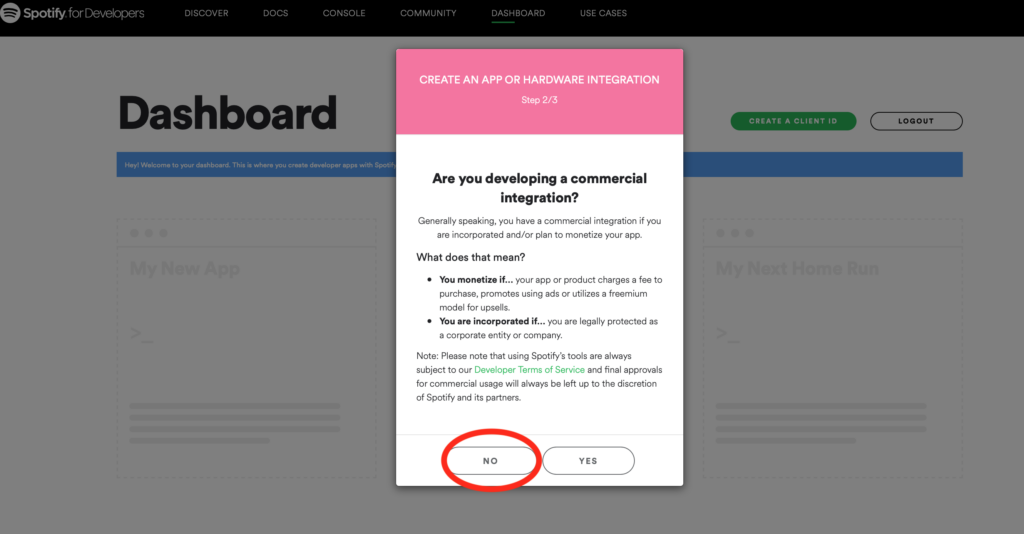
Step 5: Select all check boxes then click submit.
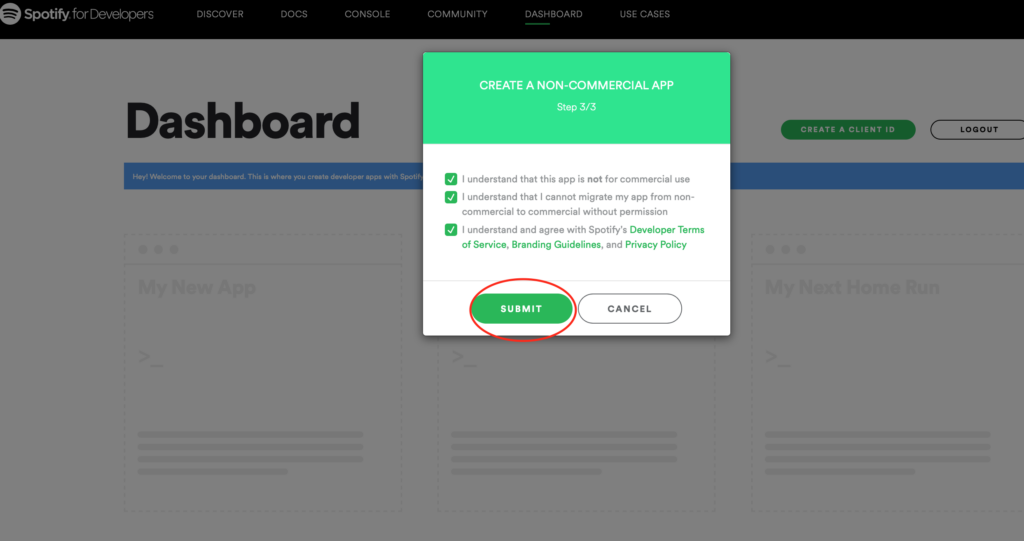
Step 6: Click on Edit Settings.
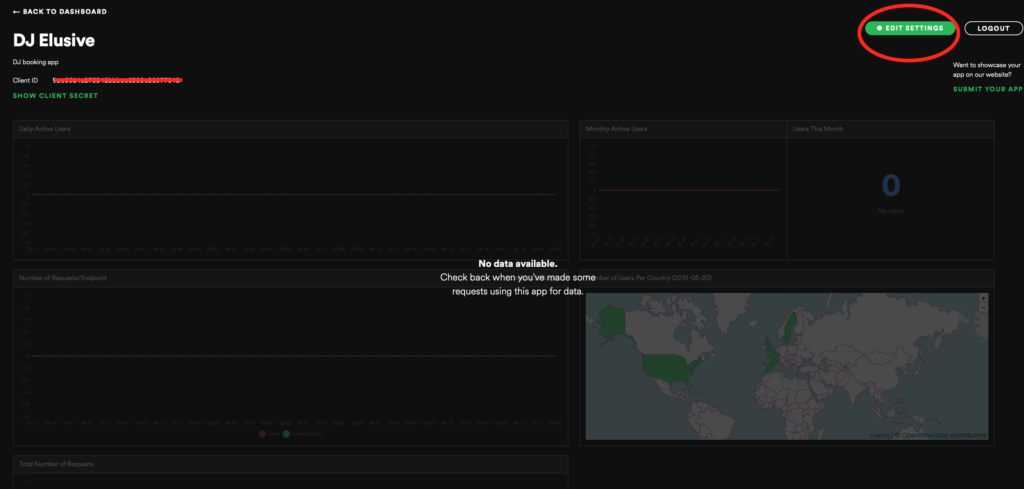
Step 7: Under the Redirect URIs section, copy and paste the following – http://localhost/spotify-auth – then click add and Save.
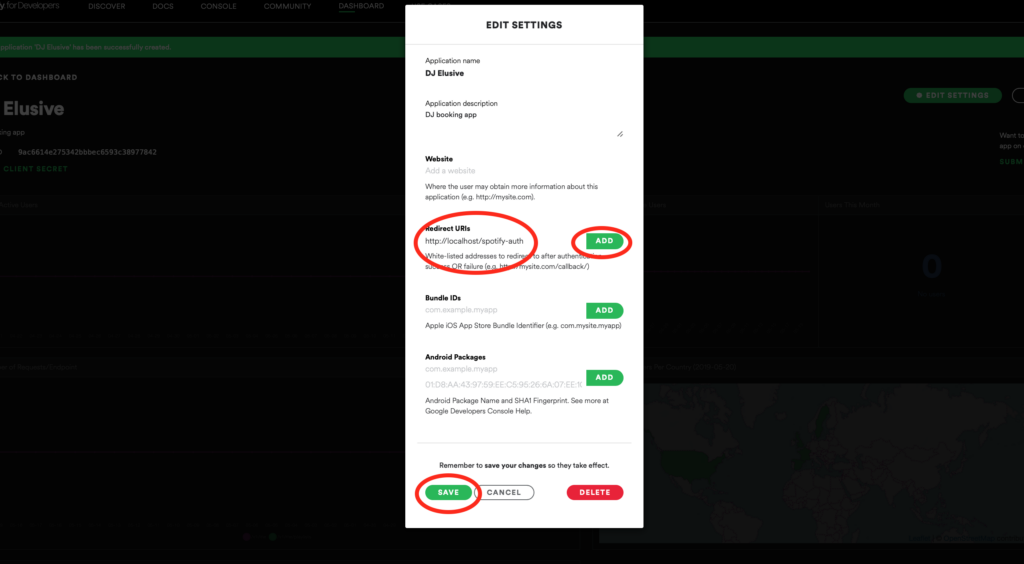
Step 8: Copy your client ID and paste in the settings, Spotify tab of your app.
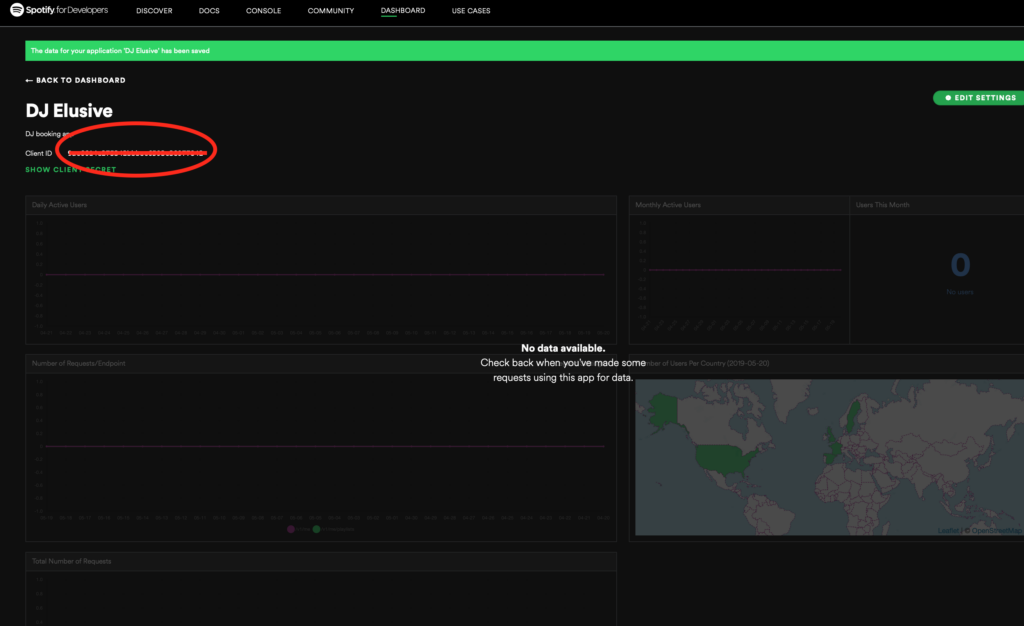
Step 9: Go to Spotify and select the playlist you want to embed in your Versl app and click Share > Copy Spotify URI
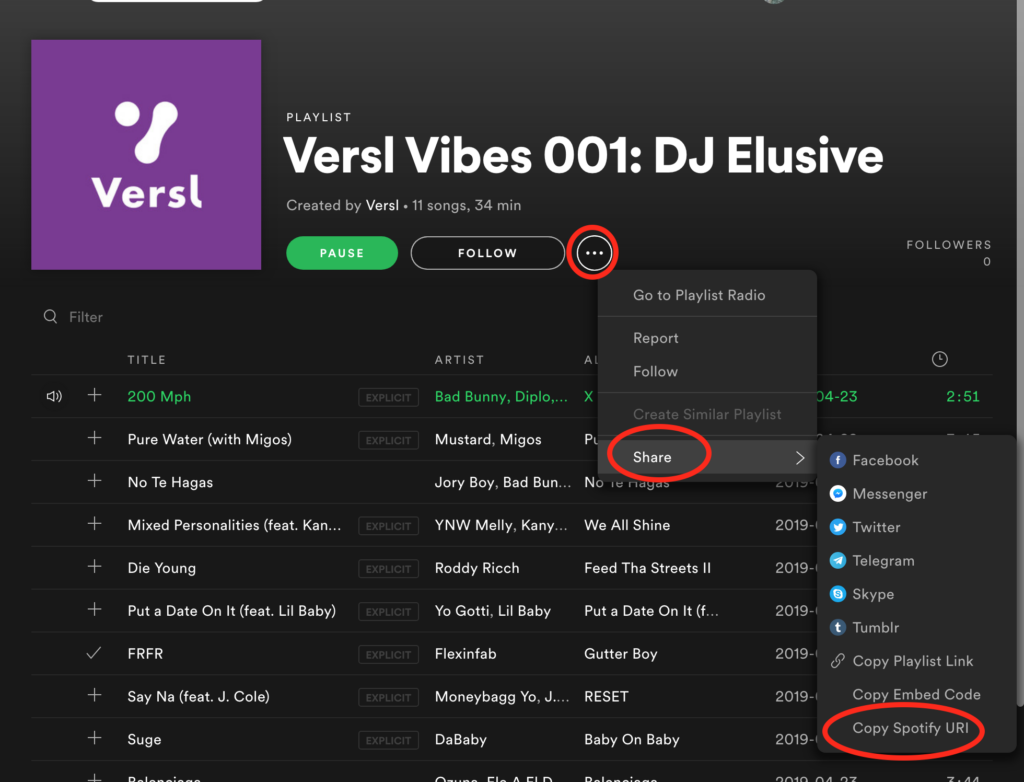
Step 10: Go to Versl settings, specify Client ID and paste the Spotify URI into the Playlist ID field. Click save.