How Can We Help?
WordPress
We utilize WordPress to pull in Web Views for tabs in your app via category slugs. Below is how to set it up.
Step 1. Add the site domain to Versl Settings then click save.

Step 2. Go to your WordPress admin panel then find the category slug you want to display in your tab.
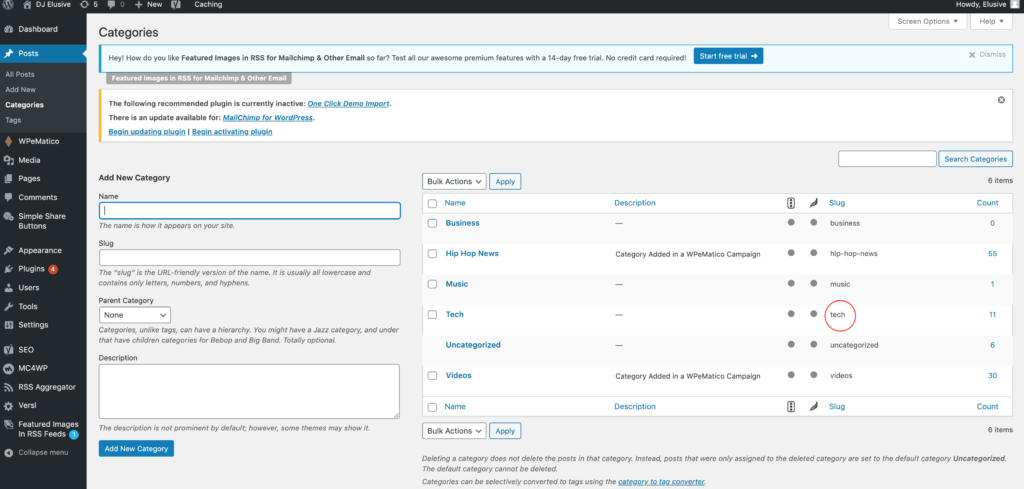
Step 3. Go to Layout then Tabs in the Versl Admin Panel, add a new tab.

Step 4. Name the tab anything you want then select WordPress Category List.

Step 5. Enter the category slug you want the tab to display that is in your WordPress then save the tab and the layout.

Step 6. Your app will now update automatically with anything that is set as the category you chose.

